Trying to import data into Azure. Created a text file in Management Studio 2005. I have tried both a comma and tab delimited text file.
BCP IN -c -t, -r\n -U -S -P I get the error {SQL Server Native Client 11.0]Unexpected EOF encountered in BCP data file
Here is the script I used to create the file:
SELECT top 10 [Id]
,[RecordId]
,[PracticeId]
,[MonthEndId]
,ISNULL(CAST(InvoiceItemId AS VARCHAR(50)),'') AS InvoiceItemId
,[Date]
,[Number]
,[RecordTypeId]
,[LedgerTypeId]
,[TargetLedgerTypeId]
,ISNULL(CAST(Tax1Id as varchar(50)),'')AS Tax1Id
,[Tax1Exempt]
,[Tax1Total]
,[Tax1Exemption]
,ISNULL(CAST([Tax2Id] AS VARCHAR(50)),'') AS Tax2Id
,[Tax2Exempt]
,[Tax2Total]
,[Tax2Exemption]
,[TotalTaxable]
,[TotalTax]
,[TotalWithTax]
,[Unassigned]
,ISNULL(CAST([ReversingTypeId] AS VARCHAR(50)),'') AS ReversingTypeId
,[IncludeAccrualDoctor]
,12 AS InstanceId
FROM <table>
Here is the table it is inserted into
CREATE TABLE [WS].[ARFinancialRecord](
[Id] [uniqueidentifier] NOT NULL,
[RecordId] [uniqueidentifier] NOT NULL,
[PracticeId] [uniqueidentifier] NOT NULL,
[MonthEndId] [uniqueidentifier] NOT NULL,
[InvoiceItemId] [uniqueidentifier] NULL,
[Date] [smalldatetime] NOT NULL,
[Number] [varchar](17) NOT NULL,
[RecordTypeId] [tinyint] NOT NULL,
[LedgerTypeId] [tinyint] NOT NULL,
[TargetLedgerTypeId] [tinyint] NOT NULL,
[Tax1Id] [uniqueidentifier] NULL,
[Tax1Exempt] [bit] NOT NULL,
[Tax1Total] [decimal](30, 8) NOT NULL,
[Tax1Exemption] [decimal](30, 8) NOT NULL,
[Tax2Id] [uniqueidentifier] NULL,
[Tax2Exempt] [bit] NOT NULL,
[Tax2Total] [decimal](30, 8) NOT NULL,
[Tax2Exemption] [decimal](30, 8) NOT NULL,
[TotalTaxable] [decimal](30, 8) NOT NULL,
[TotalTax] [decimal](30, 8) NOT NULL,
[TotalWithTax] [decimal](30, 8) NOT NULL,
[Unassigned] [decimal](30, 8) NOT NULL,
[ReversingTypeId] [tinyint] NULL,
[IncludeAccrualDoctor] [bit] NOT NULL,
[InstanceId] [tinyint] NOT NULL,
CONSTRAINT [PK_ARFinancialRecord] PRIMARY KEY CLUSTERED
(
[Id] ASC
)WITH (PAD_INDEX = OFF, STATISTICS_NORECOMPUTE = OFF, IGNORE_DUP_KEY = OFF, ALLOW_ROW_LOCKS = ON, ALLOW_PAGE_LOCKS = ON)
)
There are actually several hundred thousand actual records and I have done this from a different server, the only difference being the version of management studio.