Immediately after publishing a new version of an application on Google Play, I get a burst of new crashes from an unknown device called "unknown Full Android on Emulator".
Here is a screenshot from Crashlytics after the application was uploaded to Google Play. This crash did not come from a real device.
Does anyone know what this emulator is?
Crashlytics console:
A similar pattern of crashes can be seen in this screen clip from the Splunk console: