I'm having problem with using constraints inside a UITableViewCell. I want to place a UIView inside a UITableViewCell just to use the UIView as a frame, so the UITableViewCell looks like a Cell with borders.
The problem is as soon I drop the UIView inside the Cell and click "Add missing constraints", I get a warning: "Layout attributes relative to the layout margin on iOS versions prior to 8.0".
I looked for a solution but all the solutions here did not work. When I try to uncheck "Relative to margin" option, like in the top answer to the linked question,the warnings are gone but the UIView covers the full cell. But I want small borders around the UIView.
Here are some photos how it's looking right now:
Before I uncheck the "Relative to margin" option in my constraints (Thats how it should look like!) :
And after I unchecked them:
Can someone help me out? Thanks
EDIT
Thanks to Kris Gellci. I found the solution. After I unchecked the margins box, I had to reset the vertical and horizontal Space constraints. Now it works fine.