First of all, I'm really surprised that this is not a duplicate, because there are TONS of stackoverflow questions that solve this in Objective-C, but I have yet to see a good answer that used Swift.
What I'm looking for is a code snippet in Swift that sends an arbitrary string as a the body of a text message to given phone number. Essentially, I'd like something like this from Apple's official documentation, but in Swift instead of Objective-C.
I imagine this isn't too difficult, as it can be done in just a couple of lines of code in Android.
EDIT: What I'm looking for is 5-20 lines of Swift code, I do not agree that this is too broad. In Java (for Android), the solution looks like this:
package com.company.appname;
import android.app.Activity;
import android.telephony.SmsManager;
public class MainActivity extends Activity {
protected void onCreate(Bundle savedInstanceState) {
super.onCreate(savedInstanceState);
public static final mPhoneNumber = "1111111111";
public static final mMessage = "hello phone";
SmsManager.getDefault().sendTextMessage(mPhoneNumber, null, mMessage, null, null);
}
}
Now this is the android solution, and it's only 11 lines. Java tends to be much more verbose than Swift, so I doubt what I'm asking is "too broad", it is more likely that I don't know how to use the Objective-C MessageComposer object, because the documentation that I linked to above is unclear with regard to usage in Swift.