OK, this may sound very basic (especially for someone who has written tens of thousands of Objective-C code), but I've always tried to avoid all this... or just tweak existing solutions. The result? I've never learnt how to do something simple like that.
So, here's my ultra-simple scenario:
I want to create a custom
NSView(let's say a simple view with an image and a text in it), which I'll be able to assign in the Interface Builder (take anNSViewelement and set its class toMYCustomView- that's all - nothing more complicated)I know I can write an
NSViewsubclass and have it draw all my elements programmatically indrawRect:and all this - but I most definitely don't find any point in that.What I do want is to simply draw the view in the Interface Builder (in our example, with a "placeholder" image and textfield), be able to use it as the "basis" of our
NSViewsubclass, and also maintain pointers to the two elements in the view so that I can programmatically access them.
I know it's doable - I'm not asking about that. What I need is an ultra-simple walkthrough. Is there anything you can point me to?
Rephrasing the question in a... one-liner:
How can I replace the programmatic approach (seen in like 99.9% of NSView subclasses) in drawRect:, with a layout taken from a XIB?
P.S.
(A) Trust me, it must have been the 100th time I've been reading about NSViewControllers and all these, but not having used them, probably means that I still haven't found the point in using them...
(B) Please, don't shoot me with "what have you tried" questions. In the course of time, I've tried loads of things and at times I've somehow made it. However, it always feels like a crappy, messed up thing I just managed to get working. Nothing more, nothing less. All I want is to know if there is a simple tutorial on the above simple scenario.
(C) If I get an actual explanatory answer to this one, I guarantee I'll re-post it myself. You simply can't believe how many seasoned Cocoa developers have serious trouble dealing with this...