im working on ubuntu 14.04 LTS with PHP 5.5.9 with GD enabled and i doubled check with but still showing me this msg everytime i try to use imagecreatefromjpeg()
Fatal error: Call to undefined function imagecreatefromjpeg() in /../library/image.php on line 34
i even tried to check on it from command line by using this
php -r "var_dump(function_exists('imageantialias'));"
and it gives me back bool(false)
is there anyway to fix this without re compiling it?