You can plot points inside a segment using Haversine/Spherical Law of Cosines for the radius. Then use pointInPolygon() to find only those within segment. You will also require function to create polygon.
polySides = number of sides in polygon
pointLatArr = Lat of point in in polygon array
pointLngArr = Lng of point in in polygon array
dat.lat = Lat from Haversine results
dat.lng = Lng from Haversine results
if (pointInPolygonpolySides,pointLatArr,pointLngArr,dat.lat,dat.lng)){
var latlng = new google.maps.LatLng(dat.lat,dat.lng);
addMarker(latlng,dat.name);
bounds.extend(latlng);
}
function pointInPolygon(polySides,polyX,polyY,x,y) {
var j = polySides-1 ;
oddNodes = 0;
for (i=0; i<polySides; i++) {
if (polyY[i]<y && polyY[j]>=y || polyY[j]<y && polyY[i]>=y) {
if (polyX[i]+(y-polyY[i])/(polyY[j]-polyY[i])*(polyX[j]-polyX[i])<x) {
oddNodes=!oddNodes;
}
}
j=i; }
return oddNodes;
}
Function for segment polygon
function drawSegment(start,end,radius) {
var d2r = Math.PI / 180;
pointLatArr = new Array();
pointLngArr = new Array();
polyLatLngs = new Array(); // latLngs of polygon
var polyLat = (radius /3963.189) / d2r; // miles
var polyLng = polyLat / Math.cos(center.lat() * d2r);
var centerLatLng = new google.maps.LatLng(center.lat(),center.lng());//Center to start
pointLatArr.push(center.lat());
pointLngArr.push(center.lng());
polyLatLngs.push(centerLatLng);
bounds.extend(centerLatLng);
// Create polygon points (extra point to close polygon)
for (var i = start; i < end; i++) {
// Convert degrees to radians
var theta = i * d2r;
var pointLat = center.lat() + (polyLat * Math.sin(theta));
var pointLng = center.lng() + (polyLng * Math.cos(theta));
var pointLatLng = new google.maps.LatLng(
parseFloat(pointLat), parseFloat(pointLng));
polyLatLngs.push(pointLatLng);
pointLatArr.push(pointLat);
pointLngArr.push(pointLng);
bounds.extend(pointLatLng);
}
var centerLatLng = new google.maps.LatLng(center.lat(),center.lng());//End to center
polyLatLngs.push(centerLatLng);
pointLatArr.push(center.lat());
pointLngArr.push(center.lng());
polySides = polyLatLngs.length;
Map using this technique
 }
}
See Demo
 }
}