How to clip path stroke? With ClipToBounds="True" there are unwanted pieces at rigth and bottom side.
<Grid Background="Yellow" ClipToBounds="True">
<Viewbox Stretch="Fill">
<Path Data="M30,0 L0,10 L0,40 L30,50 L30,0" Stroke="Red" StrokeThickness="5" />
</Viewbox>
</Grid>
EDIT
I figured out that I just need not to scale border thickness, so solution will be:
<Grid x:Name="grid" Grid.Row="2" Background="Yellow" >
<Grid.Resources>
<ScaleTransform x:Key="transform"
ScaleX="{Binding ActualWidth, ElementName=grid}"
ScaleY="{Binding ActualHeight, ElementName=grid}" />
</Grid.Resources>
<Path Stroke="Red" StrokeThickness="15" Stretch="Fill">
<Path.Data>
<PathGeometry Transform="{StaticResource transform}">
<PathGeometry.Figures>
<PathFigureCollection>
<PathFigure IsClosed="True" StartPoint="0,0.7">
<PathFigure.Segments>
<PathSegmentCollection>
<LineSegment Point="1,1" />
<LineSegment Point="1,0" />
<LineSegment Point="0,0.3" />
</PathSegmentCollection>
</PathFigure.Segments>
</PathFigure>
</PathFigureCollection>
</PathGeometry.Figures>
</PathGeometry>
</Path.Data>
</Path>
</Grid>