While looking at the answer here, I was having problems on the line:
TypedArray ta = obtainStyledAttributes(R.style.MyCustomStyle, attrs);
It seems that Android Studio won't let me pass in an int that doesn't come from a R.styleable resource without gettings warnings.
It tells me that it expects a resource of type styleable, which I assume means that the code I'm calling has been annotated with the @StyleableRes annotation

What would be the best course of action to read the values defined in the R.style.{x}? The accepted answer on the linked post works and compiles, but I don't know how to suppress the warning. As there's a warning, is it safe to suppress? If so, how?
 .
.