A Java version of this question was just answered, and, well, I don't know how to do this in .net.
So how do you calculate the display width of a string in C# / .net?
A Java version of this question was just answered, and, well, I don't know how to do this in .net.
So how do you calculate the display width of a string in C# / .net?
An alternative for Windows Forms is the static TextRenderer.MeasureText method.
Although restricted to integer sizes, this (in tandem with TextRenderer.DrawText) renders more accurate and much higher quality ClearType text than the Graphics.MeasureString/DrawString duo.
You've got the same problem in this question as was present in the Java question - not enough information! It will differ between WinForms and WPF.
For WinForms: Graphics.MeasureString
For WPF I'm not sure, but I suspect it will depend on the exact way you're drawing the text...
Graphics.MeasureString but its a bit crappy, as is explained and improved upon; here
You would use Graphics.MeasureString.
Graphics.MeasureString([text to measure],[font being used to measure text]);
The resulting object will provide the following:
Other overloads of MeasureString also available.