First of all I would recommend you update jqGrid which you use to 4.6.0 from the retro version 4.3.1. I would recommend you to look in the answer which uses Multiselect and jqGrid 4.6.0.
Seconds I suppose that you can fix your problem in the following way. You use currently
stype: 'select',
searchoptions: {
sopt: ['eq', 'ne'],
value: 'Admin:Admin;Moderator:Moderator;Yazar:Yazar;Editor:Editor',
attr: { multiple: 'multiple', size: 10 },
dataInit: dataInitMultiselect
}
Where the code of dataInitMultiselect seems to come from my old answer. The code contains the line $elem.multiselect(options); which convert <select> with multiple="multiple" size="10" attributes to multiselect control. I suggest that you
- remove
attr: { multiple: 'multiple', size: 10 }
- add the following lines before the line
$elem.multiselect(options);
$elem.attr({multiple: "multiple", size: 14});
$elem.find("option").removeAttr("selected");