I have tried to increase the java memory heap size for jboss by making changes to the run.conf.bat file as suggested from
How to increase heap size for jBoss server
and set to
rem # JVM memory allocation pool parameters - modify as appropriate.
set "JAVA_OPTS=-Xms2048M -Xmx2048M -XX:MaxPermSize=1024M"
If I run the jboss server from the jboss_dir/bin directory using windows command prompt it runs with above JAVA_OPTS values
however if run the same jboss from eclipse IDE the eclipse console shows following message
22:31:46,457 INFO [ServerInfo] Java version: 1.6.0_31,Sun Microsystems Inc.
22:31:46,457 INFO [ServerInfo] Java Runtime: Java(TM) SE Runtime Environment (build 1.6.0_31-b05)
22:31:46,457 INFO [ServerInfo] Java VM: Java HotSpot(TM) 64-Bit Server VM 20.6-b01,Sun Microsystems Inc.
22:31:46,457 INFO [ServerInfo] OS-System: Windows 7 6.1,amd64
22:31:46,458 INFO [ServerInfo] VM arguments: -Dprogram.name=run.bat -Xms128m -Xmx512m -XX:MaxPermSize=256m -Dfile.encoding=Cp1252
22:31:46,483 INFO [JMXKernel] Legacy JMX core initialized
22:31:47,761 INFO [ProfileServiceBootstrap] Loading profile: ProfileKey@4fe2fe5d[domain=default, server=default, name=default]
I was wondering what eclipse configuration I may have missed so that the jboss is still starting with the JAVA_OPTS with values -Xms128m -Xmx512m -XX:MaxPermSize=256m
22:31:46,458 INFO [ServerInfo] VM arguments: -Dprogram.name=run.bat -Xms128m -Xmx512m -XX:MaxPermSize=256m -Dfile.encoding=Cp1252