Did the latest version of android chrome break jquery pageY values or am I missing something completely? Specifically the pageX/pageY values returned from a mouse event.
<script>
$( document ).on( "click", function( event ) {
$( "#log" ).text( "pageX: " + event.pageX + ", pageY: " + event.pageY );
});
</script>
http://api.jquery.com/event.pagex/
Everything looks great on Windows Chrome, or Android Firefox. The values displayed on this page when tapping/hovering are WAY wrong for android chrome. Negative numbers, larger number than expected, numbers changing when zooming/scrolling when they shouldn't etc. I've tried a couple different builds of jquery on the jsfiddle site, all broken for android chrome.
Here's a fiddle with it changed to "click" instead of "mousemove":
http://jsfiddle.net/eLvbmqdg/4/
Again, desktop, iphone, and android firefox work as expected. Android chrome 38.0.2125.102 seems very broken.
I have code in production that expects pageY to be... accurate. That code hasn't been changed in a while, and all of a sudden things are breaking.
Ideas? Is anyone else seeing this? Was this always broken somehow?