I am trying to install Java 8.
What I have done so far:
- installed the latest version of Eclipse
- downloaded and installed Java SE Runtime Environment 8 http://www.oracle.com/technetwork/java/javase/downloads/jre8-downloads-2133155.html
- tried to follow this -> upgrade eclipse to java 8 without a happy ending
The error I get as soon as I create the project:
Unbound classpath container: 'JRE System Library [JavaSE-1.8]' in project 'JackTest' Build Path Problem
Any idea? Can someone tell me what to do step by step?