How to add mac app icon in itunes connect ? Do we need to add the icon image in xcode and then upload the binary ? Or can we add icon from iTunes itself.
Asked
Active
Viewed 2,558 times
4 Answers
15
I personally took the risk and submitted my app to Mac App store without seeing the icon on itunes connect. Couple of minutes after the submission, the icon was on the page when I refreshed the page.
emreoktem
- 2,409
- 20
- 36
6
Itunesconnect has a bug when submitting desktop app updates no icon is displayed:
if you submit for review and wait a couple of minutes this should resolve itself.
Community
- 1
- 1
Chad Cache
- 9,668
- 3
- 56
- 48
-
Why this yellow warning icon is displayed? I have same issue – Borzh Apr 17 '15 at 22:23
1
The app icon is uploaded with the binary, so it will just grab whatever icon your selected build has.
Luke
- 4,908
- 1
- 37
- 59
-
Is the icon taken from the images.xcassets file or a .icns? I've tried both methods still to no avail. – simonthumper Oct 28 '14 at 22:05
-
3@simonthumper it seemed to be whatever icon Xcode used when valdiating/submitting the binary. But for me it turned out that the icon doesn't show up in iTunes connect until you've submitted it for review – Luke Oct 29 '14 at 20:19
0
In my case, a couple of page refresh didn't work but when I went inside the app and icon appeared there and also appeared on the apps main page when I returned to the apps main page.
zeeawan
- 6,667
- 2
- 50
- 56