I am using Selenium Webdriver in Python and I got stuck trying to activate a javascript button.
What I need to do here is to click the Go to Previous Month button twice so that I have August 2014. And then I need to click on one of the days.
The images below show the code. Please tell me if I need to provide more info.
THIS IS THE "GO TO PREVIOUS MONTH BUTTON" + INSPECT ELEMENT
AND HERE I'VE CLICKED ON THE 1ST OF AUGUST + INSPECT ELEMENT ON "1"
How do I do it?