I am looking for a way to make a simple loop in bash over everything my directory contains, i.e. files, directories and links including hidden ones.
I will prefer if it could be specifically in bash but it has to be the most general. Of course, file names (and directory names) can have white space, break line, symbols. Everything but "/" and ASCII NULL (0×0), even at the first character. Also, the result should exclude the '.' and '..' directories.
Here is a generator of files on which the loop has to deal with :
#!/bin/bash
mkdir -p test
cd test
touch A 1 ! "hello world" \$\"sym.dat .hidden " start with space" $'\n start with a newline'
mkdir -p ". hidden with space" $'My Personal\nDirectory'
So my loop should look like (but has to deal with the tricky stuff above):
for i in * ;
echo ">$i<"
done
My closest try was the use of ls and bash array, but it is not working with, is:
IFS=$(echo -en "\n\b")
l=( $(ls -A .) )
for i in ${l[@]} ; do
echo ">$i<"
done
unset IFS
Or using bash arrays but the ".." directory is not exclude:
IFS=$(echo -en "\n\b")
l=( [[:print:]]* .[[:print:]]* )
for i in ${l[@]} ; do
echo ">$i<"
done
unset IFS