A call to getLocationOnScreen() or getLocationInWindow() both give me a top/Y coordinate that is about ~30px (status/notifications bar's height) too far down. The left/X coordinate is dead on.
As I hinted above, I believe the difference is because of the status/notification bar... I could be wrong. I think I can solve this if I can determine the size of the notification bar but, I'm having trouble doing just that.
Any help would be greatly appreciated.