It is not possible out of the box.
You can create rounded polygons like this:
- Change each line by making it shorter (on both ends) by your chosen number of pixels, now line AB is line A1B1..
- Create a
GraphicsPath which consists of these lines and in between each pair of lines a curve that connects those new endpoints
- To better control the curves it would help to add a point in the middle between the original corners and the connection of the new endpoints
For a Triangle ABC this would mean to
- Create A1, A2, B1, B2, C1, C2
- Then calculate the middle points A3, B3, C3
- and finally adding to a GraphicsPath:
- Line A1B1, Curve B1B3B2, Line B2C1, Curve C1C3C2, Line C2A2 and Curve A2A3A1.
Here is a piece of code that uses this method:
A GraphicsPaths to be used in the Paint event:
GraphicsPath GP = null;
A test method with a list of points, making up a triangle - (*) we overdraw by two points to make things easier; one could add the final lines and curves by ading a few lines of code instead..
private void TestButton_Click(object sender, EventArgs e)
{
Point A = new Point(5, 50);
Point B = new Point(250, 100);
Point C = new Point(50, 250);
List<Point> points = new List<Point>();
points.Add(A);
points.Add(B);
points.Add(C);
points.Add(A); // *
points.Add(B); // *
GP = roundedPolygon(points.ToArray(), 20);
panel1.Invalidate();
}
private void panel1_Paint(object sender, PaintEventArgs e)
{
if (GP == null) return;
using (Pen pen = new Pen(Brushes.BlueViolet, 3f))
e.Graphics.DrawPath(pen, GP);
}
GraphicsPath roundedPolygon(Point[] points, int rounding)
{
GraphicsPath GP = new GraphicsPath();
List<Line> lines = new List<Line>();
for (int p = 0; p < points.Length - 1; p++)
lines.Add( shortenLine(new Line(points[p], points[p+1]), rounding) );
for (int l = 0; l < lines.Count - 1; l++)
{
GP.AddLine(lines[l].P1, lines[l].P2);
GP.AddCurve(new Point[] { lines[l].P2,
supPoint(lines[l].P2,points[l+1], lines[l+1].P1),
lines[l+1].P1 });
}
return GP;
}
// a simple structure
struct Line
{
public Point P1; public Point P2;
public Line(Point p1, Point p2){P1 = p1; P2 = p2;}
}
// routine to make a line shorter on both ends
Line shortenLine(Line line, int byPixels)
{
float len = (float)Math.Sqrt(Math.Pow(line.P1.X - line.P2.X, 2)
+ Math.Pow(line.P1.Y - line.P2.Y, 2));
float prop = (len - byPixels) / len;
Point p2 = pointBetween(line.P1, line.P2, prop);
Point p1 = pointBetween(line.P1, line.P2, 1 - prop);
return new Line(p1,p2);
}
// with a proportion of 0.5 the point sits in the middle
Point pointBetween(Point p1, Point p2, float prop)
{
return new Point((int)(p1.X + (p2.X - p1.X) * prop),
(int)(p1.Y + (p2.Y - p1.Y) * prop));
}
// a supporting point, change the second prop (**) to change the rounding shape!
Point supPoint(Point p1, Point p2, Point p0)
{
Point p12 = pointBetween(p1, p2, 0.5f);
return pointBetween(p12, p0, 0.5f); // **
}
Example: