In the Matlab central (http://www.mathworks.com/matlabcentral/answers/26033-how-to-insert-text-into-image) I found this code:
Text = sprintf('Create text inserter object \nwith same property values');
H = vision.TextInserter(Text);
H.Color = [1.0 1.0 0];
H.FontSize = 20;
H.Location = [25 25];
I = im2double((imread('football.jpg')));
InsertedImage = step(H, I);
imshow(InsertedImage);
How can I do the same without using the computer vision system toolbox?
Thanks