I already read a lot of stuff about deployment of JavaFX but it was not possible for me to deploy my JavaFX application, embedded in a web page (web project), onto my wildly AS successfully.
Links I read:
- JavaFX - can it really be deployed in a browser?
- How to deploy and run javafx application in tomcat
- https://stackoverflow.com/questions/19845471/how-to-deploy-javafx-application-on-browser
- http://docs.oracle.com/javafx/2/get_started/basic_deployment.htm
- http://www.mastertheboss.com/jboss-web/jbosswebserver/how-to-deploy-java-web-start-applications-on-jboss
My project structure of the web project looks like this:

Notice that I already included the three required JAR-files in the root directory. (jlnp.jar, jlnp-servlet.jar, jardiff-0.2.jar) [I still don't know why I need them, because on the oracle documentation the files are not mentioned.]
It is really frustrating not to get any feedback what went wrong. When I access the web page all I can see is the link for the web start and in the area where my app should appear only one line is displayed telling me that a runtime error occured.
Even when I access the details (clicking on the runtime error line) I cannot find anything which gives me a hint, how I can solve this problem. Maybe somebody can tell me how to use the console to debug my application.
Sorry that the windowtext is in german. But anybody who already used that console should know what I am talking about.
Thanks for your help.
Setup:
- Eclipse Luna 4.4.0
- JavaFX 8 [e(fx)clipse for building the deployment files]
- Wildfly 8.x
- Safari 7.0.5