I'm currently trying to implement a "grid-like" list as it can be seen in the image I have added. The idea is that when I add "groups" (Pre-Kinder A, etc.), the list will keep growing, and the overflow should modify the box's height. The problem I'm having right now is that I cannot control the way items are added to my view, I'm adding this programatically with the following code:
LayoutParams lp = new LayoutParams(LayoutParams.WRAP_CONTENT, LayoutParams.WRAP_CONTENT);
TagButton tagButton = new TagButton(getApplicationContext(), c);
tagButton.setLayoutParams(lp);
tagButton.setBackgroundResource(R.drawable.date_button);
this.tagsButton.add(tagButton);
I can't find a way of adding more groups, and instead of adding those groups to the right (which can't even be seen), I need to add them in a new "row". Any ideas on how to resolve this problem would be greately appreciated.
Here's how the application looks when I try adding lots of groups: 
Thanks in advance!