I'm trying out a CSS3 animation on a background image. Everything's working well, the problem is that on Chrome the text ends up being blurred when the animation is in progress:
During Animation:
Turning off the animation:
As you can see the text rendering is fine when the animation is turned off, I know there's the usual issue with text rendering but I can't understand why the rendering is poor on Chrome when the animation is in progress. I'm not sure there's anything I can do about it really. I've tested the animation on Firefox and IE and it's ok. By the way I'm working on Windows.
Firefox:
IE:
EDIT
.bg-div {
position: fixed;
width: 110%;
height: 110%;
transform: translate(-5%, -5%);
-moz-transform: translate(-5%, -5%) rotate(0.02deg); /* rotation to solve choppy animation on Firefox */
-ms-transform: translate(-5%, -5%);
background-image: url('images/colour-test.jpg');
background-size: cover;
-webkit-animation: bg-animation 10s linear infinite;
-moz-animation: bg-animation 10s linear infinite;
-ms-animation: bg-animation 10s linear infinite;
}
@-webkit-keyframes bg-animation {
25% { transform: translate(-5.5%, -5.5%); }
50% { transform: translate(-5.3%, -4.9%); }
75% { transform: translate(-4.8%, -4.3%); }
}
@-moz-keyframes bg-animation {
25% { -moz-transform: translate(-5.5%, -5.5%) rotate(0.02deg); }
50% { -moz-transform: translate(-5.3%, -4.9%) rotate(0.02deg); }
75% { -moz-transform: translate(-4.8%, -4.3%) rotate(0.02deg); }
}
@-ms-keyframes bg-animation {
25% { -ms-transform: translate(-5.5%, -5.5%); }
50% { -ms-transform: translate(-5.3%, -4.9%); }
75% { -ms-transform: translate(-4.8%, -4.3%); }
}
.content {
position: absolute;
top: 50%;
left: 50%;
transform: translate(-50%, -50%);
width: 50%;
height: 65%;
text-align: center;
}
After reading the question and answer posted in the comments I've tried to adding -webkit-font-smoothing: subpixel-antialiased; to .bg-div but that didn't make any difference.
EDIT 2
Okay so this is a bit of a weird one, during the animation apparently the position: fixed is making the text blurry. I don't know how that is possible, anyway once I removed the position: fixed and the background was animating the text was displayed correctly. It's still not what I want because I need the background to be fixed.