I have recently upgraded to JAXB 2.2.11 and noticed in my Eclipse console the following message:
10/15/14, 11:42:46 PM GMT+2: [INFO] Creating new launch configuration
10/15/14, 11:42:58 PM GMT+2: [INFO] C:\Projects\workspaces\mj2p\maven-jaxb2-plugin-project\tests\JAXB-1044
10/15/14, 11:42:58 PM GMT+2: [INFO] mvn -B -X -e clean install
10/16/14, 12:09:07 AM GMT+2: [WARN] The POM for com.sun.xml.bind:jaxb-impl:jar:2.2.11 is invalid, transitive dependencies (if any) will not be available: 1 problem was encountered while building the effective model for com.sun.xml.bind:jaxb-impl:2.2.11
[ERROR] 'dependencyManagement.dependencies.dependency.systemPath' for com.sun:tools:jar must specify an absolute path but is ${tools.jar} @
10/16/14, 12:09:07 AM GMT+2: [WARN] The POM for com.sun.xml.bind:jaxb-xjc:jar:2.2.11 is invalid, transitive dependencies (if any) will not be available: 1 problem was encountered while building the effective model for com.sun.xml.bind:jaxb-xjc:2.2.11
[ERROR] 'dependencyManagement.dependencies.dependency.systemPath' for com.sun:tools:jar must specify an absolute path but is ${tools.jar} @
10/16/14, 12:09:07 AM GMT+2: [WARN] The POM for com.sun.xml.bind:jaxb-core:jar:2.2.11 is invalid, transitive dependencies (if any) will not be available: 1 problem was encountered while building the effective model for com.sun.xml.bind:jaxb-core:2.2.11
[ERROR] 'dependencyManagement.dependencies.dependency.systemPath' for com.sun:tools:jar must specify an absolute path but is ${tools.jar} @
What puzzles me is that I am not getting this warning in console. The poms in question also seems to be correct. I am sure I am using the same Maven installation in the console and in Eclipse (m2e). The repository also seems to be correct.
Does anyone happen to know, what could be causing this?
Please note that this is not a duplicate for (almost identically-named) question:
This question is about the differences between Maven execution in the console and from the Eclipse.