Instead of capturing the frame bounds, you should try capturing the contents instead, for example...
JRootPane rootPane = frame.getRootPane();
Rectangle bounds = new Rectangle(rootPane.getSize());
bounds.setLocation(rootPane.getLocationOnScreen());
BufferedImage contentsImage = bot.createScreenCapture(bounds);
This will capture the menu bar as well, if you only want the physical contents, you should use frame.getContentPane() instead of frame.getRootPane()
For example...
Original frame
Capture results (full frame/root pane)
import java.awt.AWTException;
import java.awt.BorderLayout;
import java.awt.EventQueue;
import java.awt.GridLayout;
import java.awt.Rectangle;
import java.awt.Robot;
import java.awt.event.ActionEvent;
import java.awt.event.ActionListener;
import java.awt.image.BufferedImage;
import java.io.File;
import java.io.IOException;
import java.util.logging.Level;
import java.util.logging.Logger;
import javax.imageio.ImageIO;
import javax.swing.ImageIcon;
import javax.swing.JButton;
import javax.swing.JFrame;
import javax.swing.JLabel;
import javax.swing.JOptionPane;
import javax.swing.JPanel;
import javax.swing.JRootPane;
import javax.swing.UIManager;
import javax.swing.UnsupportedLookAndFeelException;
public class ScreenShot {
public static void main(String[] args) {
new ScreenShot();
}
public ScreenShot() {
EventQueue.invokeLater(new Runnable() {
@Override
public void run() {
try {
UIManager.setLookAndFeel(UIManager.getSystemLookAndFeelClassName());
} catch (ClassNotFoundException | InstantiationException | IllegalAccessException | UnsupportedLookAndFeelException ex) {
ex.printStackTrace();
}
final JFrame frame = new JFrame("Testing");
frame.setDefaultCloseOperation(JFrame.EXIT_ON_CLOSE);
frame.add(new TestPane());
JButton capture = new JButton("Snap shot");
capture.addActionListener(new ActionListener() {
@Override
public void actionPerformed(ActionEvent e) {
try {
Robot bot = new Robot();
BufferedImage frameImage = bot.createScreenCapture(frame.getBounds());
JRootPane rootPane = frame.getRootPane();
Rectangle bounds = new Rectangle(rootPane.getSize());
bounds.setLocation(rootPane.getLocationOnScreen());
BufferedImage contentsImage = bot.createScreenCapture(bounds);
JPanel panel = new JPanel(new GridLayout(1, 2));
panel.add(new JLabel(new ImageIcon(frameImage)));
panel.add(new JLabel(new ImageIcon(contentsImage)));
JOptionPane.showMessageDialog(frame, panel);
} catch (AWTException ex) {
ex.printStackTrace();
}
}
});
frame.add(capture, BorderLayout.SOUTH);
frame.pack();
frame.setLocationRelativeTo(null);
frame.setVisible(true);
}
});
}
public class TestPane extends JPanel {
public TestPane() {
setLayout(new BorderLayout());
try {
BufferedImage img = ImageIO.read(new File("C:\\Users\\shane\\Dropbox\\Ponies\\sillydash-small.png"));
JLabel label = new JLabel(new ImageIcon(img));
add(label);
} catch (IOException ex) {
ex.printStackTrace();
}
}
}
}
Oddly enough, you can use this approach for just about any component you want...