Using Angular UI Bootstrap, how do we build vertical-stacked tabs that is left-aligned to the tab content which looks like this?
Using Angular UI Bootstrap, how do we build vertical-stacked tabs that is left-aligned to the tab content which looks like this?
Another solution is to create something like this
<div class="row">
<div class="col-sm-3">
<ul class="nav nav-tabs nav-stacked nav-pills" role="tablist">
<li ng-class="{'active': view_tab == 'tab1'}">
<a class="btn-lg" ng-click="changeTab('tab1')" href="">My Tab 1</a>
</li>
<li ng-class="{'active': view_tab == 'tab2'}">
<a class="btn-lg" ng-click="changeTab('tab2')" href="">My Tab 2</a>
</li>
</ul>
</div>
<div class="col-sm-9">
<div class="tab-content">
<div class="tab-pane" ng-show="view_tab == 'tab1'">
This is tab 1 content
</div>
<div class="tab-pane" ng-show="view_tab == 'tab2'">
This is tab 2 content
</div>
</div>
</div>
</div>
And how in JS
$scope.changeTab = function(tab) {
$scope.view_tab = tab;
}
In approach like this I have more control over HTML markup.
In order to implement those tabs, we need to do a couple of things.
Add 'tabs-left' css class to angular ui bootstrap tabs as referenced from https://github.com/angular-ui/bootstrap/issues/102
<tabset class="tabs-left">
<tab heading="Vertical A">Vertical content A</tab>
<tab heading="Vertical B">Vertical content B</tab>
</tabset>
Add the custom css as answered from Stacked Tabs in Bootstrap 3
.tabs-below > .nav-tabs,
.tabs-right > .nav-tabs,
.tabs-left > .nav-tabs {
border-bottom: 0;
}
.tab-content > .tab-pane,
.pill-content > .pill-pane {
display: none;
}
.tab-content > .active,
.pill-content > .active {
display: block;
}
.tabs-below > .nav-tabs {
border-top: 1px solid #ddd;
}
.tabs-below > .nav-tabs > li {
margin-top: -1px;
margin-bottom: 0;
}
.tabs-below > .nav-tabs > li > a {
-webkit-border-radius: 0 0 4px 4px;
-moz-border-radius: 0 0 4px 4px;
border-radius: 0 0 4px 4px;
}
.tabs-below > .nav-tabs > li > a:hover,
.tabs-below > .nav-tabs > li > a:focus {
border-top-color: #ddd;
border-bottom-color: transparent;
}
.tabs-below > .nav-tabs > .active > a,
.tabs-below > .nav-tabs > .active > a:hover,
.tabs-below > .nav-tabs > .active > a:focus {
border-color: transparent #ddd #ddd #ddd;
}
.tabs-left > .nav-tabs > li,
.tabs-right > .nav-tabs > li {
float: none;
}
.tabs-left > .nav-tabs > li > a,
.tabs-right > .nav-tabs > li > a {
min-width: 74px;
margin-right: 0;
margin-bottom: 3px;
}
.tabs-left > .nav-tabs {
float: left;
margin-right: 19px;
border-right: 1px solid #ddd;
}
.tabs-left > .nav-tabs > li > a {
margin-right: -1px;
-webkit-border-radius: 4px 0 0 4px;
-moz-border-radius: 4px 0 0 4px;
border-radius: 4px 0 0 4px;
}
.tabs-left > .nav-tabs > li > a:hover,
.tabs-left > .nav-tabs > li > a:focus {
border-color: #eeeeee #dddddd #eeeeee #eeeeee;
}
.tabs-left > .nav-tabs .active > a,
.tabs-left > .nav-tabs .active > a:hover,
.tabs-left > .nav-tabs .active > a:focus {
border-color: #ddd transparent #ddd #ddd;
*border-right-color: #ffffff;
}
.tabs-right > .nav-tabs {
float: right;
margin-left: 19px;
border-left: 1px solid #ddd;
}
.tabs-right > .nav-tabs > li > a {
margin-left: -1px;
-webkit-border-radius: 0 4px 4px 0;
-moz-border-radius: 0 4px 4px 0;
border-radius: 0 4px 4px 0;
}
.tabs-right > .nav-tabs > li > a:hover,
.tabs-right > .nav-tabs > li > a:focus {
border-color: #eeeeee #eeeeee #eeeeee #dddddd;
}
.tabs-right > .nav-tabs .active > a,
.tabs-right > .nav-tabs .active > a:hover,
.tabs-right > .nav-tabs .active > a:focus {
border-color: #ddd #ddd #ddd transparent;
*border-left-color: #ffffff;
}
This fiddle implements what you need:
https://jsfiddle.net/GetUIKit/b3nhjvot/
<div class="col-xs-9">
<!-- Tab panes -->
<div class="tab-content">
<div class="tab-pane active" id="home-vr">Home Tab.</div>
<div class="tab-pane" id="profile-vr">Profile Tab.</div>
<div class="tab-pane" id="messages-vr">Messages Tab.</div>
<div class="tab-pane" id="settings-vr">Settings Tab.</div>
</div>
</div>
<div class="col-xs-3"> <!-- required for floating -->
<!-- Nav tabs -->
<ul class="nav nav-tabs tabs-right sideways">
<li class="active"><a href="#home-vr" data-toggle="tab">Home</a></li>
<li><a href="#profile-vr" data-toggle="tab">Profile</a></li>
<li><a href="#messages-vr" data-toggle="tab">Messages</a></li>
<li><a href="#settings-vr" data-toggle="tab">Settings</a></li>
</ul>
</div>
Switch between tabs can be done as it is explained in Sergey's answer