I have a pretty annoying problem with the IntelliSense in Visual Studio 2010:
Every now and then (but not always - just out of my control) the Intellisense engine chooses to "mark" an option, instead of actually selecting it. This means that instead of typing e n Enter to access the default option starting with "En...", I have to type e n down Enter.
Usually it works like this for a while, and then, suddenly, the behavior I want is back. My conclusion is that there is some option somewhere that is set automatically, and that I don't know how to control.
How do I make sure that the default option is always selected, and not just "marked"?
For reference: This is Visual Studio 2010 RC, with CodeRush Xpress 10.1.