I'm having issues debugging TypeScript in VS2013 Update 3. The breakpoints for the .ts files will not load. The associated .map files are generated and included in the project. I've tried the suggestion on Typescript 1.0 map files do not load and even specifying the location of the .map files explicitly in the TypeScript configuration for the project properties. None of it worked.
This doesn't seem to be a browser issue either as none of various browsers when run load the breakpoints. That rules out this issue on GitHub as well: https://github.com/Microsoft/TypeScript/issues/556
I have the most current version of Web Essentials, so all of the components are up to date.
How do I get TypeScript debugging to work in VS2013?
EDIT: Just to be clear I wish to debug via VSNET regardless of the browser. Meaning I would like to hit the VSNET breakpoints regardless of which ever browser I choose to start the app with (i.e. Chrome, FF, IE, etc.).