I'm using AngularFire 0.8
I called the following function to get an instance of an array.
var test = $firebase(new Firebase(URL)).$asArray();
When I console.log 'test', I get the following (see screenshot).
It looks like test is an array. However, when I do "console.log(test[0])", I get undefined.
Why isn't test an array with two elements like console.log(test) seems to show it should be???
Help!!