Since you want to use RelativeLayout, the easiest way is to use vertical and horizontal struts (which are invisible) and use those as anchors for your four RelativeLayouts children. This approach is definitely more efficient than nested LinearLayouts with weights. You should probably read this before nesting LinearLayouts with weights.
A snippet from the above link:
Layout weights require a widget to be measured twice. When a LinearLayout with non-zero weights is nested inside another LinearLayout with non-zero weights, then the number of measurements increase exponentially.
So for using RelativeLayouts with struts, your XML could be like this:
<RelativeLayout xmlns:android="http://schemas.android.com/apk/res/android"
xmlns:tools="http://schemas.android.com/tools"
android:layout_width="match_parent"
android:layout_height="match_parent"
tools:context="${relativePackage}.${activityClass}" >
<View
android:id="@+id/horizontalStrut"
android:layout_width="0dp"
android:layout_height="0dp"
android:layout_centerVertical="true" />
<View
android:id="@+id/verticalStrut"
android:layout_width="0dp"
android:layout_height="0dp"
android:layout_centerHorizontal="true" />
<RelativeLayout
android:layout_width="match_parent"
android:layout_height="match_parent"
android:layout_above="@id/horizontalStrut"
android:layout_toLeftOf="@id/verticalStrut"
android:background="@color/red" >
</RelativeLayout>
<RelativeLayout
android:layout_width="match_parent"
android:layout_height="match_parent"
android:layout_above="@id/horizontalStrut"
android:layout_toRightOf="@id/verticalStrut"
android:background="@color/black" >
</RelativeLayout>
<RelativeLayout
android:layout_width="match_parent"
android:layout_height="match_parent"
android:layout_below="@id/horizontalStrut"
android:layout_toLeftOf="@id/verticalStrut"
android:background="@color/blue" >
</RelativeLayout>
<RelativeLayout
android:layout_width="match_parent"
android:layout_height="match_parent"
android:layout_below="@id/horizontalStrut"
android:layout_toRightOf="@id/verticalStrut"
android:background="@color/green" >
</RelativeLayout>
</RelativeLayout>
 You can easily done it using LinearLayout or tableLayout,
SAmple shows using LinearLayout
You can easily done it using LinearLayout or tableLayout,
SAmple shows using LinearLayout