I use the same title with this question, because I think my question is very similar to that one, I read and tested the accepted answer very carefully, however the accepted answer doesn't work for me. Let me describe my question:
My code looks like:
EditText myEdit = (EditText) this.findViewById(R.id.myedit);
myEdit.setText("a\nb\n");
Spannable s = myEdit.getText();
s.setSpan(new BulletSpan(30), 0, 1, Spannable.SPAN_INCLUSIVE_EXCLUSIVE);
s.setSpan(new BulletSpan(30), 2, 3, Spannable.SPAN_INCLUSIVE_EXCLUSIVE);
s.setSpan(new BulletSpan(30), 4, 4, Spannable.SPAN_INCLUSIVE_EXCLUSIVE);
myEdit.setText(s);
What I want to see is:
- a
- b
- [I want to see the 3rd bullet here, but it doesn't show up]
I tried Spannable.SPAN_INCLUSIVE_INCLUSIVE, Spannable.SPAN_INCLUSIVE_EXCLUSIVE, Spannable.SPAN_EXCLUSIVE_INCLUSIVE,Spannable.SPAN_EXCLUSIVE_EXCLUSIVE, but none of these flags works for me.
And if I use these codes:
EditText myEdit = (EditText) this.findViewById(R.id.myedit);
myEdit.setText("a\nb\nc");
Spannable s = myEdit.getText();
s.setSpan(new BulletSpan(30), 0, 1, Spannable.SPAN_EXCLUSIVE_INCLUSIVE);
s.setSpan(new BulletSpan(30), 2, 3, Spannable.SPAN_EXCLUSIVE_INCLUSIVE);
s.setSpan(new BulletSpan(30), 4, 5, Spannable.SPAN_EXCLUSIVE_INCLUSIVE);
myEdit.setText(s);
Then I get the expected result:
- a
- b
- c
I am working on a rich text editor, when user clicks bullet icon, I need to show an empty bullet, but now I am not sure what the problem might be, as I want to make a new empty BulletSpan (with only a dot, but no chars after it), but if there are no chars in the span's start and end, the dot doesn't show up.