I am trying to create an html email, it shows fine in the browser (uses base64 images as well) but in outlook, it changes the layout as it completely omits certain blocks of text and the images display as grey? And then in gmail it shows as basic un-styled html?
Browser:
Outlook:

Gmail:
Any ideas on how I can fix this?