Right now I have two columns with data on Google Sheets.
My goal is to count the number of empty cells on column B, where column A has data.
In this example, the result should be the number 5
So far, I've got this:
=COUNTIFS(B3:B3000;"";A3:A3000;"")
But it returns 948, which is the total number of empty cells on both columns.
Thank you all