I'm using the windowTranslucentStatus in my app theme.
Now, also want to tint the status bar to match my ActionBar.
Currently I'm using the SystemBarTint library, which is mostly fine except of one problem:
When the application launches, the OS shows a themed mockup layout as a splash image during the actual inflation. At that stage, there is no status bar tinting yet.
It looks like that (Took me 5 times to capture this screenshot during app launch):
Only after the activity is fully loaded the tint is applied. This is a problem for me and I'm looking for a way to somehow show the full branding on the status bar during launch.
I have read This blog post Which explains how you can actually control what will be displayed during launch by specifying a windowBackground.
I set the windowBackground to my main color -> then the entire screen painted pink.
I set background property on my activity's root element to white, but then again during launch the screen is pink, and only after the activity is loaded the content's background clears to white. This OK but not ideal.
I know I can create a bitmap with a white background and a color where the status bar should be, but then it won't be theme-able, meaning I'll have to create a new bitmap if the main color changes.
So to sum it up my question is this: Do you know a way to set a tint color for the status bar (in KitKat) in XML?
Alternatively, is it possible to create an XML drawable that will contain a colored bar at the top with a fixed height?