I asked this question already here, unfortunately the problem could not be solved, so I ask here :)
I've got a JQM page in which I show a map. Stupidly, to show the map correctly, I have to reload the page.
This is how the map gets displayed on the first load of the page:
And this is how it gets displayed after refreshing the page:
Here is my code:
var map;
require([
"esri/map",
"dojo/dom",
"esri/layers/ArcGISTiledMapServiceLayer",
"dojo/domReady!"
],
function (Map, dom, Tiled) {
map = new Map("map", {
logo: false,
minZoom: 1,
maxZoom: 11
});
var luftbild = new Tiled(URL);
map.addLayer(luftbild);
});
And this is how I style the map:
<style>
html, body, #map {
padding: 0;
margin: 0;
height: 100%;
}
</style>
And how I display it:
<div data-role="page" style="background-color:red" ...>
<!--Header-->
....
<!--/Header-->
<!--Content-->
<div id="map">
</div>
<!--/Content-->
</div>
EDIT:
After putting this code of line:
$(document).on("pageshow","#page",function(){ // initialize map and show
});
the Map looks like this now:

Is it possible to set the width and height to 100%?