May be this question already asked by another member but i won't found any answer for my question.
My question is How can i resize and rearrange textview according to text.
Please take a look at image
This kind of view used in Gmail app for sender email id and in "Android L" its known as "Chips" android Chips
Here i want to display 3 textview into sliding menu. these 3 textview are inside relative layout. Idea is if 1st textview text is long ("Swift" textview is something like "microsoft office" than "objective c " textview will be displayed below 1st textview "Microsoft office" and if first and second can share 1st line space than it will be displayed one after another.)
I tried AutoResizeTextView but it only resize font and it set textview height according to width so it not look good in terms of UI.
Any suggestion is appreciated