I am in the process of comparing various contourplots from Ansys Fluent and Matlab. Everything is plotted on the same coordinates and with the same caxis limits. However I am struggling to get the colormaps to match. Exporting the data from fluent to matlab is not an option unfortunately.
I have the Ansys Fluent colormap saved as a .jpg or .png. I am trying to make a custom colormap for matlab from [url=http://www.arc.vt.edu/ansys_help/flu_ug/graphics/g_flu_ug_panel_cmap.png image similar to this[/url] so I can plot my matlab data with the same colormap. Obviously I clipped away the uneccesary data so that just the colormap was left.
I have tried to do something with imread and rgb2ind but that gave me some very funky results.
h=imread('custom_colormap.jpg')
[X, map] = rgb2ind(h,50);
colormap(map);
Your ideas are much appreciated.