As far as I can tell, this error was not being thrown yesterday on Chrome, and as of this morning, it is. I have not changed any of my browser settings. I have attached a screenshot (after opening/closing Developer Tools window four times):
This issue is tangentially similar to Stack Overlow post Failed to load resource under Chrome except that it only occurs when I "Inspect Element" in Chrome. Here are the details I have:
To the best of my ability I undid everything I did since last night (when I did not have this error) and the error persists. When I remove all pre-<html> PHP code, the error disappears.
When I only remove all the pre-<html> PHP code except
<?php session_start(); ?>
the error returns.
Since the error seems to involve PHP, I checked my error log, but there are no notices, warnings, nor errors. When I close the Developer Tools window and then open up the window without a page reload, the number of errors increments by one each time.
When I keep the window open, and then reload the page, the page reloads without throwing the error. However, as soon as I close the Developer tools window again, then open it (no page reload), the error is thrown. I checked my site on Firefox with Firebug enabled, and no errors are thrown, making it seem like a Chrome issue (version 38). My site seems to function normally otherwise. Other sites on device browsed via Chrome (for example, Yahoo) also experience this error.
Also, I have not manually changed any of my browser settings since months ago. As an additional note, this is the second strange error I have encountered in Chrome in the last year (see Stack Overflow question Failed to load resource: net::ERR_NETWORK_IO_SUSPENDED), to which no one was able to find a solution, even with a bounty offered.
Is there a way to prevent this error, or is this a browser-only issue? On a side note, when I open up Developer Tools in Chrome for Stack Overflow, there is no error thrown, so either Stack Overflow is not coded in PHP or they have a way to prevent this error. I think my site is not affected, but I am not 100% sure, and it makes me nervous :)