I recently bought a MacBook Pro and I wanted to do some coding in C with the terminal.
I'm able to compile the code with this command:
gcc filename.c –o filename
But I want to compile it with the make command, because I know it is best practice and I want to follow best practice.
make filename cc filename.c -o filename
This command is giving me the following output:
make: Nothing to be done for `ex01'.
make: *** No rule to make target `cc'. Stop.
Note that I have installed Xcode and Xcode developer command-line tools and in the folder /usr/bin I see the make and makefile properties.
What should I do to be able to compile with a makefile and a cc argument?