I was unable to start debugging of web server or attach to process due of error:
The address is not valid for this context.
Most similar question I found is for another error and doesn't provide correct answer.
I was unable to start debugging of web server or attach to process due of error:
The address is not valid for this context.
Most similar question I found is for another error and doesn't provide correct answer.
I figure out that I need to Enable 32-Bit Applications in Application Pool settings:
My error message is similar when starting the project:
"Error while trying to run project: Unable to start program 'C:\Project\StrictAny\PrensentationLayer\bin\PPEREM.exe'
The address is not valid for this context "
I solved the problem by switching [Solution Explorer=>Solution Properties=>Active config=>Debug|AnyCUP] to "Debug|x86"
Then the application proceeds in starting.
Weird issue..
hope this helps anyone.