My ActionHandler.ashx file should be POSTed yet upon entry to ProcessRequest the context.Request.RequestType is always "GET".
Background: This HttpHandler currently works OK (i.e. clicking a link in an email causes my ActionHandler.ashx to be entered and the querystring is processed correctly). For example:
https://mdwdata/CorporateBrain/ActionHandler.ashx?Action=MarkComplete&ID=1024~nzmewoojgnn&CUID=13
is the URL for the link shown as Mark-Complete in the image just below:
But now I am trying to improve it by following this advice in a previous SO thread :
"In the body of the email, instead of sending a link, include an HTML form that contains a button which performs a postback to your server."
Problem Summary: When I click the Submit button, my handler is entered with verb GET not POST (hence, I have no access to the hidden form data in the Request.Form collection.
Here is a snippet (image) of the email body
If I can get the Submit to post the hidden form variables to my handler, then of course I would remove the links. In the debugger, I verified the form data and it looks good me: 
I added this line to my web.config file:
<add path="ActionHandler.ashx" verb="GET,POST" type="System.Web.UI.SimpleHandlerFactory" validate="true" />
Also, my email client is Thunderbird.
What would cause the request to be GET instead of POST?