I am using following code to render font awesome icons
Index.html: <link rel="stylesheet" href="/bower/fontawesome/css/font-awesome.min.css">
On the page: <p><i class="fa fa-gear fa-5x"></i> fa-gear</p> This results in - See below image for result:
But when I change it to <p><i class="fa-square-o"></i> fa-gear</p> when I use class fa-square-o I do not see correct result .See this image
What needs to be done to fix this issue?