I am trying to print a Invoice using default window.print()
Problem: Invoice is printing fine but footer is not printing on bottom of printed page as same as original invoice.
i want: footer should come at the bottom in every condition on first or last page(in case of long invoice)
If invoice is lengthy then footer should come on the last page bottom.
JS fiddle:
I am using Twitter Bootstrap layout
invoiced sample code
https://github.com/sitepointweb/bootstrap-invoice/blob/master/sample-invoice.html