I've followed an excellent guide from a user on here how to use openCV with VS2012 and everything seems OK until I run the program where I encounter these messages from debug.
'OPENCV_TEST.exe' (Win32): Loaded 'C:\Users\Michael\Documents\Visual Studio 2012\Projects\OPENCV_TEST\x64\Debug\OPENCV_TEST.exe'. Symbols loaded.
'OPENCV_TEST.exe' (Win32): Loaded 'C:\Windows\System32\ntdll.dll'. Cannot find or open the PDB file.
'OPENCV_TEST.exe' (Win32): Loaded 'C:\Windows\System32\kernel32.dll'. Cannot find or open the PDB file.
'OPENCV_TEST.exe' (Win32): Loaded 'C:\Windows\System32\KernelBase.dll'. Cannot find or open the PDB file.
'OPENCV_TEST.exe' (Win32): Loaded 'C:\opencv\build\x64\vc12\bin\opencv_core2410d.dll'. Cannot find or open the PDB file.
The program '[1228] OPENCV_TEST.exe' has exited with code -1073741515 (0xc0000135) 'A dependent dll was not found'.
I'm aware that it seems to be trying to load the .dll files for VS2013 as it's trying to open the vc12 bin, but I've checked my paths and they're all vc11. I'm a complete amateur, so any help is much appreciated.