I'm trying to install Github on my Windows 7 laptop, and I get an error every time I run the GitHubSetup.exe, saying "Application cannot be started. Contact the application vendor.". When I hit details, this is the text that shows:
PLATFORM VERSION INFO
Windows : 6.1.7601.65536 (Win32NT)
Common Language Runtime : 4.0.30319.18444
System.Deployment.dll : 4.0.30319.34244 built by: FX452RTMGDR
clr.dll : 4.0.30319.18444 built by: FX451RTMGDR
dfdll.dll : 4.0.30319.34244 built by: FX452RTMGDR
dfshim.dll : 4.0.41209.0 (Main.041209-0000)
SOURCES
Deployment url : http://github-windows.s3.amazonaws.com/GitHub.application
Server : AmazonS3
IDENTITIES
Deployment Identity : GitHub.application, Version=2.4.1.2, Culture=neutral, PublicKeyToken=317444273a93ac29, processorArchitecture=x86
APPLICATION SUMMARY
* Installable application.
* Trust url parameter is set.
ERROR SUMMARY
Below is a summary of the errors, details of these errors are listed later in the log.
* Activation of http://github-windows.s3.amazonaws.com/GitHub.application resulted in exception. Following failure messages were detected:
+ Value does not fall within the expected range.
COMPONENT STORE TRANSACTION FAILURE SUMMARY
No transaction error was detected.
WARNINGS
There were no warnings during this operation.
OPERATION PROGRESS STATUS
* [10/17/2014 5:20:08 PM] : Activation of http://github-windows.s3.amazonaws.com/GitHub.application has started.
* [10/17/2014 5:20:09 PM] : Processing of deployment manifest has successfully completed.
ERROR DETAILS
Following errors were detected during this operation.
* [10/17/2014 5:20:09 PM] System.ArgumentException
- Value does not fall within the expected range.
- Source: System.Deployment
- Stack trace:
at System.Deployment.Application.NativeMethods.CorLaunchApplication(UInt32 hostType, String applicationFullName, Int32 manifestPathsCount, String[] manifestPaths, Int32 activationDataCount, String[] activationData, PROCESS_INFORMATION processInformation)
at System.Deployment.Application.ComponentStore.ActivateApplication(DefinitionAppId appId, String activationParameter, Boolean useActivationParameter)
at System.Deployment.Application.SubscriptionStore.ActivateApplication(DefinitionAppId appId, String activationParameter, Boolean useActivationParameter)
at System.Deployment.Application.ApplicationActivator.Activate(DefinitionAppId appId, AssemblyManifest appManifest, String activationParameter, Boolean useActivationParameter)
at System.Deployment.Application.ApplicationActivator.PerformDeploymentActivation(Uri activationUri, Boolean isShortcut, String textualSubId, String deploymentProviderUrlFromExtension, BrowserSettings browserSettings, String& errorPageUrl)
at System.Deployment.Application.ApplicationActivator.ActivateDeploymentWorker(Object state)
COMPONENT STORE TRANSACTION DETAILS
* Transaction at [10/17/2014 5:20:09 PM]
+ System.Deployment.Internal.Isolation.StoreOperationSetDeploymentMetadata
- Status: Set
- HRESULT: 0x0
+ System.Deployment.Internal.Isolation.StoreTransactionOperationType (27)
- HRESULT: 0x0
I'm pretty confused, and new to all this, so I'd appreciate any help to figure out installing this. Thanks!