Consider a data frame df with an extract from a web server access log, with two fields (sample below, duration is in msec and to simplify the example, let's ignore the date).
time,duration
18:17:26.552,8
18:17:26.632,10
18:17:26.681,12
18:17:26.733,4
18:17:26.778,5
18:17:26.832,5
18:17:26.889,4
18:17:26.931,3
18:17:26.991,3
18:17:27.040,5
18:17:27.157,4
18:17:27.209,14
18:17:27.249,4
18:17:27.303,4
18:17:27.356,13
18:17:27.408,13
18:17:27.450,3
18:17:27.506,13
18:17:27.546,3
18:17:27.616,4
18:17:27.664,4
18:17:27.718,3
18:17:27.796,10
18:17:27.856,3
18:17:27.909,3
18:17:27.974,3
18:17:28.029,3
qplot(time, duration, data=df); gives me a graph of the duration. I'd like to add, superimposed a line showing the number of requests for each minute. Ideally, this line would have a single data point per minute, at the :30sec point. If that's too complicated, an acceptable alternative is to have a step line, with the same value (the count of request) during a minute.
One way is to trunc(df$time, units=c("mins")), then calculate the count of request per minute into a new column then graph it.
I'm asking if there is, perhaps, a more direct way to accomplish the above. Thanks.