Just paint the contents to the BufferedImage, and not the scroll pane.
For example:
public class Test {
public static void main(String[] args) {
SwingUtilities.invokeLater(new Runnable(){
public void run() {
final Image image =
new ImageIcon("stackoverflow.png").getImage();
JPanel imagePanel = new JPanel() {
@Override
protected void paintComponent(Graphics g) {
super.paintComponent(g);
g.drawImage(image, 0, 0, this);
}
@Override
public Dimension getPreferredSize() {
return new Dimension(image.getWidth(this),
image.getHeight(this));
}
};
JScrollPane pane = new JScrollPane(imagePanel);
pane.setPreferredSize(new Dimension(200, 200));
JOptionPane.showMessageDialog(null, pane);
BufferedImage newImage = getImageFromComponent(imagePanel);
JLabel label = new JLabel(new ImageIcon(newImage));
JOptionPane.showMessageDialog(null, label);
}
});
}
private static BufferedImage getImageFromComponent(Component component) {
BufferedImage img = new BufferedImage(
component.getWidth(), component.getHeight(),
BufferedImage.TYPE_INT_RGB);
Graphics g = img.createGraphics();
component.paint(g);
g.setFont(new Font("impact", Font.PLAIN, 30));
g.drawString("Image of Panel", 40, 50);
g.dispose();
return img;
}
}
First the panel is put inside scroll pane.
When we close it, the contents of the panel are drawn to to a BufferedImage, and added to a label.