Updated (10/19/2015):
This is now provided by the Android Design Support Library:
compile "com.android.support:design:23.1.0"
Chris Banes example:
https://github.com/chrisbanes/cheesesquare
Android Developer Blog:
http://android-developers.blogspot.com/2015/05/android-design-support-library.html
Android Docs:
http://developer.android.com/reference/android/support/design/widget/TabLayout.html?utm_campaign=io15&utm_source=dac&utm_medium=blog
Support Library:
https://developer.android.com/tools/support-library/features.html#design
Original Answer:
Look at the latest version of Google Play(down below).
They are using the SlidingTabsColors(not SlidingTabsBasic) but with colors. You need to look at those two files: SlidingTabLayout.java and SlidingTabStrip.java and simply change the color to match your ActionBar/TooBar color.
Also, you will notice when you swipe left/right, the Tab title text color will become "white" and the unselected titles are an "gray" color.
For example(how to change the indicator color):
class SlidingTabStrip extends LinearLayout {
// change the strip color
private static final int DEFAULT_SELECTED_INDICATOR_COLOR = 0xFF33B5E5;
...
}
Please see the example here: https://developer.android.com/samples/SlidingTabsColors/index.html
Please read these as well:
Android - Google Play like tabs
Action bar navigation modes are deprecated in Android L