In Holo theme adding this
myActionBar.setDisplayHomeAsUpEnabled(true);

I can see the app logo (in my case mm_logo see below) in left top edge, and this logo acts as drawer toggle button
In Material the logo isn't shown
but if I add
myActionBar.setDisplayShowHomeEnabled(true);
the app icon is shown at the top left edge (in my case ic_launcher see below)
<application
android:allowBackup="true"
android:icon="@drawable/ic_launcher"
android:logo="@drawable/mm_logo"
android:label="@string/app_name"
android:theme="@style/Theme.GreenAppTheme"
android:largeHeap="true">
If I add both these lines
myActionBar.setDisplayShowHomeEnabled(true);
myActionBar.setDisplayUseLogoEnabled(true);
The logo is shown also in Material but tend to fill the space leaved by buttons with too high left margin and doesn't act like a drawer toggle button(is a simple static image). Here an example:
Any idea to configure action bar to show in material design theme the logo mm_logo to act like drawer toggle without re-implement a custom ActionBar class?
NOTE: The drawer button works in material, what I want is that the drawer toggles also if the users click on the logo not only clicking directly the 3 lines drawer button