I'm trying to use the same core data model in my app as well as an extension, but am unsure how to share the core data model between the 2. The class for the core data model uses a namespace with the classname, so when I try and fetch the objects in the extension I get the unable to load class named "" error.
CoreData: warning: Unable to load class named 'Dali.Alarm' for entity 'Alarm'. Class not found, using default NSManagedObject instead.
Is there anyway to not use a namespace in the classname, or is there a way to make the extension inherit the namespace of the main project?